
The Tamilnadu's No 1 Tamil Matrimonial Website with Thousand of Successful Marriages, kammavarkalyanamalai is most trusted & most visited Matrimony Portal by Tamilians. If you're interested in partnering with kammavarkalyanamalai.com, please fill the form below.
Write to us your feedback.
First time in Tamilnadu kammavarkalyanamalai have developed the Help page is on your regional languages based on questions asked by our members and are sure that you will find answers to your questions here from your language.
If you still cannot find the answer and information you are looking for please contact us in any of the following ways:
Registering on kammavarkalyanamalai.com is a simple procedure. Moreover, it is absolutely free. With registration you can become our exclusive member can access and search thousands of prospective partner profiles. However, a 100% complete profile will ensure maximum responses.
To register, simply fill in your required details on the Member Registration Form as accurately as possible and click on the 'Submit' button.
Key essentials of the Registration form - Email ID: You can only provide one Email ID. It is advisable to provide an Email ID which you use very frequently. You can use your Email ID also as Kammavarkalyanamalai.com Login ID.
Login to Kammavarkalyanamalai.com and go to My Home page. Then click on Add Photo link upload your recent photographs in JPG or GIF file format The size of each photograph must not exceed 300KB. You can upload a maximum of three photographs. You can further choose to make the photograph public or protected or hidden.
There are 3 ways in which you can post a photograph. 1. Upload the photo from your computer of your self 2. Send the photograph to kammavarkalyanamalai.com Office Address mentioning your Profile ID and Name back side of your photo. 3. Send your photo by Email to [email protected] Remember to write in your Name, Matrimonial User ID and Password. We will upload it. kammavarkalyanamalai.com is not responsible or liable for any photographs that may get damaged or lost in transit do note that photographs will NOT be returned in any condition
Why should I attach my photograph?
A picture is worth a thousand words and makes your profile truly come alive. The most viewed and popular profiles are the ones that have an attached photograph. So, we recommend you to upload your photo to further enhance your profile and increase your chances of finding your partner-quickly.
Login to kammavarkalyanamalai.com and go to My Home page. Then click on Add Horoscope link upload or Generate your Horoscope FREE. Horoscope in .jpg or GIF file format The size of Horoscope must not exceed 300KB.
There are 3 ways in which you can post a Horoscope. 1. Upload the Horoscope from your computer yourself. 2. Send the Horoscope to Kalyanavaibaogam.com Office Address mentioning your Profile ID and Name back side of your Horoscope. 3. Send your Horoscope by Email to [email protected] Remember to write in your Name, Matrimonial User ID and Password. We will upload it. kammavarkalyanamalai.com is not responsible or liable for any Horoscope that may get damaged or lost in transit do note that Horoscope will NOT be returned in any condition.
You can get lots of FREE services after you register on kammavarkalyanamalai.com.
You can get lots of FREE services after you register on kammavarkalyanamalai.com.
You can set your preferences from the Set partner preference link itself. There is an option to Modify partner preference on the middle of My Home page. Moreover, you can also start a New Search to find your perfect partner.
You can get lots of FREE services after you register on kammavarkalyanamalai.com.
To contact a person just go to their profile and click on View contact details link view the Address and phone numbers. You can initiate contact with them by sending them any one of the preformatted messages. If you are our paid member.
The search on kammavarkalyanamalai.com has been a user-friendly.
Types of search options are
If you are our paid member, You can send SMS to other members just go to their profile and click on Send SMS to this member link just enter your SMS message sending to the profile members. Whether they are paid Members or not
You can Send Personalised Mail to other members go to their profile and click on Send Personalised Mail link just enter your message sending to the profile members. You can communicate with all members who have 'accepted' you irrespective of whether they are paid Members or not.
If you are our Free or paid member, You can send Express your interest to other members go to their profile and click on Express your Interest link and click to continue. Now your message will be send to the profile member. You will wait for further response of Accept or Decline from this profile member.
If you got Express Interest from other member that member is Interested in your profile. He/she is awaiting for your response so you should Accept or Decline his or her interest. IF you are our Free or paid member, Login to My Message page click to Express Interest Received tap and click Received. If your are interested in this profile click Accept. If you are not interested click Decline Now your message will send to the profile member.
If you are registered member, go to their profile and click on Block this profile link. Black SMS or personalized mail or and both messages. Now all messages are blocked from this member to you. If you want to view blacked members list just go to My Message page and click User Black Setting If you want to unblock the messages click Modify.
Compare -This link is used for comparing profiles at the time of search. You can select upto 3 profiles and compare them on parameters like Name, Age, Religion, mother tongue, Height, occupation, marital status, Complexion, Annual Income and location.
Forward - By using this link, you can forward profiles to your friend, Relatives or no your personal mail id.
Book Mark - Once you have found someone. If you want to add to book mark You can select the profiles and Book Mark
We are very happy to know that you have found your Partner. To delete/hide your profile, login to kammavarkalyanamalai.com and proceed to My Home Page. Click Delete / Hide link Now you can hide or Delete your profile from kammavarkalyanamalai.com
Registration kammavarkalyanamalai.com is absolutely FREE! Your matrimonial profile will be visible to millions of members eligible for matrimony. Some of the below listed benefits you get
Get your own My Home and My Messages Control panel
Besides all the privileges available to Free Kammavar Kalyanamalai members, Paid Matrimonial Members get top notch services and benefits that are not available to members who choose a free membership.
Upgrading to a Membership is easy.
Upgrading to a Membership is easy.
திருமணம் பத்து பொருத்தங்கள் பார்த்து ஒன்பது நவகிரகங்கள் சாட்சியாக எட்டு திசைகளிலும் ஏழுமலயனே என்று கூறி அறு சுவை உணவு படைத்து ஐம் பெரும் பூதங்கள் முன்னிலையில் அறம், பொருள், இன்பம், வீடு ஆகிய நான்கின் அடிப்படையில் மூன்று முடிச்சு போட்டு இரண்டு மனங்கள் ஒன்று சேருவதே திருமணம் ஆகும்
கம்மவார் கல்யாணமலை.காம்-ல் உங்கள் வரன் விபரங்களை பதிவு செய்ய வரனின் பெயர், பிறந்த தேதி, நட்சத்திரம், உயரம், இமெயில், படிப்பு, வேலை போன்ற விபரங்களை கொண்டு சுலபமாக பதிவு செய்து கொள்ளலாம் முதல் பக்கத்தில் உள்ள Join Now Register Free பட்டனை கிளிக் செய்து உங்கள் வரன் விபரங்களை பதிவு செய்து உங்களுக்கு பொருத்தமான வாழ்க்கை துணையை தேர்ந்தெடுங்கள்.
User Name and Password
முதன் முறையாக வரன் விபரங்களை பதிவு செய்தவுடன் கம்மவார் கல்யாணமலை.காம்் உங்களுக்கு ஒரு User ID அளிக்கும் மேலும் பதிவின் போது நீங்கள் கொடுத்த Password ஆகிய இந்த இரண்டும் கம்மவார் கல்யாணமலை.காம்-ன்; User ID and Password ஆகும். நீங்கள் உங்கள் Account திறந்து பார்க்க இந்த இரண்டும் அவசியமாகின்றது மேலும் பதிவின் போது நீங்கள் கொடுத்த Email ID கம்மவார் கல்யாணமலை.காம்-ல் User ID ஆக பயன்படுத்தி கொள்ள முடியும். அடிக்கடி உங்கள் Password-ஜ மாற்றியமைப்பதன் மூலம் உங்கள் Account-ஜ பாதுகாத்துக்கொள்ள முடியும்.
முதலில் உங்கள் புகைப்படங்களை ஸ்கேன் (Scan) செய்து கொள்ளவும் பின்னர் My Home சென்று Add Photo-வை click செய்த பின் browse-ஐ click செய்து நீங்கள் scan செய்த புகைப்படத்தை செலக்ட் செய்து upload கொடுக்கவும். இதுபோன்று மூன்று புகைப்படத்தை நீங்கள் இணைத்துக்கொள்ள முடியும் புகைப்படங்களை இணைப்பதன் மூலம் உங்கள் வரன் 50 சதவீதம் அதிகமாக மற்றவர்களால் ஈர்க்கப்படும் என்பதில் ஐயமில்லை.
குறிப்பு : புகைப்படங்களை இணைத்துக்கொள்ள முடியாதவர்கள் எங்கள் தலைமை அலுவலகத்திற்க்கு அல்லது [email protected] க்கு Email அனுப்பவும் மறக்காமல் புகைப்படத்துடன் உங்கள் User ID மற்றும் பெயரைக் குறிப்பிட்டு அனுப்பிவைக்கவும்.
உங்கள் புகைப்படங்களை upload செய்ததிருந்தால் My Home ல் உள்ள Add Photo ஐ click செய்து Protect Your Photo-ல் உள்ள Yes-ஐ செலக்ட் செய்து விருப்பமான Password கொடுக்கவும் இப்போது உங்கள் புகைப்படம் மற்ற உறுப்பினர்களுக்கு தெரியாமல் மறைத்து வைக்கப்படும். நீங்கள் கொடுத்த Photo Password-ஐ நீங்கள் விரும்பும் நபருக்கு கொடுத்தால் அந்த உறுப்பினர் மட்டும் நீங்கள் கொடுத்து Passsword உபயோகித்து உங்கள் புகைப்படத்தை பார்த்துக்கொள்ள முடியும்(இந்த வசதி பணம் செலுத்தியவர்களுக்கு மட்டுமே).br />
குறிப்பு : தோவையான போது Protect Photo-ல் உள்ள No-வை click செய்து உங்கள் புகைப்படத்தை அனைவரும் பார்த்துக் கொள்ளும்படி செய்யலாம். உங்கள் புகைப்படத்தை Protect செய்ததிருந்தால் மற்றவர்கள் Search செய்யும் போழுது உங்கள் வரன் கடசியாகத்தான் List ஆகும் இதனால் உங்கள் வரன் விவரங்களை பெரும்பாலனவர்களால் பார்க்க இயலாது
உங்களின் ஜாதகத்தை எங்கள் இணையதளத்தில் இலவசமாவும் மிக துல்லியமாகவும் கணித்துக் கொள்ள முடியும். பிறந்த தேதி. பிறந்த நேரம். பிறந்த இடம். இருந்தால் போதுமானது. நீங்கள் My Home சென்று Add Horoscope -ஐ Click செய்து அதில் உள்ள Generate Your Horoscope -ஐ click செய்யவும் பின்னர் அதில் உள்ளவற்றை பூர்த்தி செய்து Submit கொடுத்து உங்களின் ஜாதகத்தை துல்லியமாக கணித்துக்கொள்ள முடியும்.
குறிப்பு : ஜாதகம் தவறுதலாக கணிக்கப்பட்டால் Add Horoscope ஐ Click செய்து அதில் உள்ள Edit ஐ click செய்து மீண்டும் ஒரு முறை கணித்துக் கொள்ளலாம். ஜாதகத்தை கணிக்க Internet Explorer உபயோகிக்கவும் ஜாதகம் கணித்த பின் வார்த்தைகள் புரியும்படியாக இல்லையென்றால் ஜாதகத்தின் மேற்புறத்தில் உள்ள Download-ஐ Click செய்து அதில் Tamil Font-ஐ Click செய்து Downlad செய்யவும் பின்னர் Tamil Font-ஐ copy செய்யவும் பின்னர் Start click செய்து - Control Panel லில் உள்ள - Fonts-ல் Paste செய்யவும் பின்னர் மீண்டும் ஜாதகத்தை திறந்து பார்த்தால் வார்த்தைகள் புரியும்படியாக இருக்கும் மீண்டும் தழிழ் புரியும்படியாக இல்லயென்றால் Internet Explorer-லில் உள்ள Menu-ல் Encoding - More - User Defined Select செய்யவும். மேலும் Pop up Block செய்திருந்தால் Pop up unblock செய்யவும். ஜாதகத்தை கணித்து கொள்ள விரும்பாதவர்கள் Upload Horoscope -ஐ Click செய்து scan செய்யப்பட்ட ஜாதகத்தை இணைத்துக் கொள்ளவும். அல்லது எங்கள் தலைமை அலுவலகத்திற்க்கு [email protected] E-mail User ID மற்றும் Password -ஐ குறிப்பிட்டு அனுப்பிவைக்கவும்.
கம்மவார் கல்யாணமலை.காம்-ல் Login ஆகி My Home க்கு சென்று Set Partner preference -ஐ Click செய்த பின்னர் உங்கள் எதிர்பார்ப்புக்கு தகுந்தபடி வரன்களின் தகுதிகளை மாற்றி அமைத்துக் My Match-ல் பார்த்துக்கொள்ளவும்.
குறிப்பு : Set Partner Preference–ல் உங்களுக்கு பொருத்தமான நட்சத்திரங்களை கொடுத்தால் Star Match-ல் நீங்கள் எதிர்பார்க்கும் நட்சத்திரத்தைகொண்ட வரன் விபரங்களின் பட்டியலை பார்த்துக்கொள்ளலாம்.
You can get lots of FREE services after you register on kammavarkalyanamalai.com.
My Account details இது பணம் செலுத்தியவர்களுக்கான பக்கம். இதில் நீங்கள் எந்த வகையான உறுப்பினர் (Type of Membership) உங்களுடைய உறுப்பினர் காலம். உறுப்பினர் காலம் காலவதி ஆகும் நாள் (Expiry Date) உங்களுக்கு ஒதுக்கப்பட்ட வரனின் விலாசங்களின் எண்ணிக்கை(Allotted Address) நீங்கள் இதுவரை பார்த்த விலாசங்களின் விவரங்கள் போன்றவற்றை அறிந்து கொள்ள உதவும் பக்கம். My Home page-ல் My Profile-ஐ Click செய்து My Account details -ஐ Click செய்து விபரங்களை பார்த்துக்கொள்ளலாம்
நீங்கள் பதிவு செய்த நபராக இருப்பீன் Login ஆகி My Message க்கு சென்று Privacy Setting ல் உள்ள SMS Alert Setting-ஐ click செய்த பின்னர் Click here to disable -ஐ click செய்தால்கம்மவார் கல்யாணமலை.காம்-ல் இருந்து உங்களுக்கு வரும் அனைத்து SMS ம் நிறுத்தி வைக்கப்படும்(இந்த வசதி பணம் செலுத்தியவர்களுக்கு மட்டுமே)
குறிப்பு : உங்களுக்கு வரும் SMS-ஐ நிறுத்திவைப்பதன் மூலம் உங்களுக்கு பொருத்தமான வரன்களிடம் இருந்து வரும் SMS Messages, Express Interst, Daily மற்றும Match watch (டெயிலி மேட்ச் வாட்ச் என்பது உங்களுக்கு பொருத்தமான வரன் பதிவுசெய்யப்பட்டவுடன் உங்களுக்கு தெரியப்படுத்தப்டும் SMS alert) ஆகியவை மற்றும்கம்மவார் கல்யாணமலை.காம்-ல் இருந்து வரும் SMS Alert கள் அனைத்தும் தடை செய்யப்படும். மீண்டும் தடையை நீக்க வேண்டும் என்றால் My Message page-ல் உள்ள click her to Enable ஐ click செய்து தடையை நீக்கிக்கொள்ளாலம்.
நீங்கள் பணம் செலுத்திய உறுப்பினராக இருப்பின்கம்மவார் கல்யாணமலை.காம்-ல் Login ஆகி நீங்கள் SMS அனுப்ப விரும்பும் வரனின் Profile-ல் இருக்கும் Send SMS to This Member -ஐ Click செய்த பின் நீங்கள் அனுப்பவேண்டிய Message -ஐ type செய்து Send கொடுத்தால் உங்களுடைய SMS அவர்களுடைய Mobile க்கு சென்றுவிடும். நீங்கள் SMS அனுப்ப விரும்பும் வரனின் விலாசத்ததை(Contact details)பார்த்த பின்னரே Personalised SMS அனுப்ப முடியும்.(SMS அனுப்ப விரும்பும் வரனின் User ID உங்களிடம் இருப்பின் Search by ID மூலம் அந்த வரனை தேர்ந்தேடுத்து SMS அனுப்பவும்)
குறிப்பு : இந்த SMS-ல் முகவரிகள் மற்றும் தெலைபேசி எண்களை கண்டிப்பாக அனுப்பக் கூடாது. நீங்கள் அனுப்பும் அனைத்து SMS Message களும்கம்மவார் கல்யாணமலை.காம்-ல் தணிக்கை செய்யப்படும்.
நீங்கள் பணம் செலுத்திய உறுப்பினராக இருப்பின்கம்மவார் கல்யாணமலை.காம்-ல் Login ஆகி நீங்கள் தேர்ந்தேடுத்த வரனின் profile-ல் இருக்கும் Send Personlised Mail Click செய்த பின் உங்கள் message-ஐ பதிவு செய்து Send கொடுத்தால் உங்களின் Personalised Message அவர்களின் இமெயிலுக்கு சென்றுவிடும். நீங்கள் Mail அனுப்ப விரும்பும் வரனின் விலாசத்ததை(Contact details)பார்த்த பின்னரே Personalised Mail அனுப்ப முடியும்(Mail அனுப்ப விரும்பும் வரனின் User ID உங்களிடம் இருப்பின் Search by ID மூலம் அந்த வரனை தேர்ந்தெடுத்து Mail அனுப்பவும்.
நீங்கள் அனுப்பிய Personalised Mail-களின் விபரங்கள் மற்றும் யார் யார்க்கு Peronalised Mail அனுப்பி உள்ளீர்கள் என்ற விபரங்கள் அறிய Login ஆகி My message-க்கு சென்று Personalised Mail box உள்ள Send Item ஐ Click செய்தால் எத்தனை உறுப்பிநர்களுக்கு என்ன Mail யார் யார்க்கு அனுப்பியுள்ளீர்கள் என்ற விவரங்கள் தெரிய வரும். அதே போல் உங்களுக்கு வந்துள்ள Mail களை பார்க்க Personalise Mail Box-ல் Inbox-ஐ Click செய்து யார் யாரிடமிருந்து Messages வந்துள்ளன என்பதை பார்த்க்கொள்ளலாம்
நீங்கள்கம்மவார் கல்யாணமலை.காம்-ல் உறுப்பினராக இருப்பின். அந்த வரனின் Profile ல் இருக்கும் ; Express Your Interest click செய்த பின் send கொடுக்கவும. இப்பொது உங்கள் விருப்பம் அவர்களுக்கு SMS ஆகவும் Mail ஆகவும் சென்று விடும் .
குறிப்பு : இந்த Express your Interest ஐ Active Members and Paid Member-ம் இந்த சேவையை பயன்படுத்திக் கொள்ள முடியும். நீங்கள் இதுவரை யார் யார்க்கு Express Your Interest அனுப்பி உள்ளீர்கள் என்ற விபரத்தை அறிய login செய்து My Home page-ல் உள்ள Express Interest sent-ஐ click செய்தால் நீங்கள் அனுப்பிய Express Interest விபரங்கள் அனைத்தும் உங்களுக்கு தெரிய வரும்.
உங்களுக்கு வந்துள்ள விருப்பத்தை (Express Interest) ஐ தெரிந்து கொள்ளகம்மவார் கல்யாணமலை.காம்-ல் Login ஆகி மேலே உள்ள My Home page- ஐ click செய்த பின்னர் Received New Interest-ஐ click செய்து யாராவது விருப்பம் தெரிவித்திருந்தால் உங்களுக்கு யார் யார் விருப்பம் தெரிவித்து இருக்கின்றார்கள் என்ற விபரங்கள் தெரிய வரும்.
யாராவது உங்களுக்கு விருப்பம் தெரிவித்திருபபிீன் அந்த வரனின் User ID ஐ Click செய்யவும் இப்பொது அந்த நபரின் விருப்பத்தை ஏற்றுக் கெண்டு உங்கள் விருப்பத்தை தெரிவிக்க Accept என்ற பட்டனை Click செய்யவும் அல்லது அந்த நபரின் விருப்பத்தை ஏற்றுக் கொள்ளமால் விருப்பமில்லை என்பதை அவர்களுக்கு தெரியப்படுத்த Decline என்ற பட்டனை click செய்யவும் இப்பொது உங்கள் விருப்பம் எதுவே அவை SMS ஆகவும் Mail ஆகவும் அந்த நபருக்கு சென்று விடும்.
நீங்கள் தேர்ந்தெடுத் வரனின் விலாசத்தை தெரிந்து கொள்ள நீங்கள் பணம் செலுத்திய உறுப்பினராக இருப்பின் கம்மவார் கல்யாணமலை.காம்-ல் Login ஆகி நீங்கள் விலாசத்தை பார்க்க விரும்பும் வரனை தேர்ந்தெடுத் அந்த வரனின் Profile ல் இருக்கும் View Contact Details ஐ Click செய்து அந்த வரனின் விலாசம் மற்றும் தொலைபேசி எண்ணை தெரிந்து கொள்ளலாம் (தேர்ந்தெடுத் விருமபும் வரனின் User ID உங்களிடம் இருப்பின் Search by ID மூலம் அந்த வரனை தேர்ந்தெடுத் விலாசத்தை தெரிந்துக் கொள்ளாம்).
குறிப்பு : நீங்கள் பார்க்கும் ஓவ்வொரு வரனின் Address-ம் உங்கள் Account- ல் கணக்கில் எடுத்துக் கொள்ளப்படும். நீங்கள் இதுவரை பார்த்த விலாசங்களின் விபரங்களை அறிய My Home உள்ள My Profile- ஐ click செய்து பின்னர் My Account Details- ஐ click செய்து தெரிந்து கொள்ளலாம் ஓரே விலாசத்தை பலமுறை பார்த்தால் ஒரு முறை பார்த்ததாக மட்டும் கணக்கில் எடுத்துக் கொள்ளப்படும்.
நீங்கள் தேர்ந்தெடுத் வரனின் Profile ல் உள்ள Similar Profile ஐ click செய்தால் நீங்கள் தெர்ந்தெடுத்துள்ள வரனின் தகுதிகளுக்கு ஒத்துள்ள வரன்களின் வி>பரங்கள் இருப்பின் அவைகளை உங்களுக்கு தேடி எடுத்துக் கொடுக்கும்
நீங்கள் பதிவு செய்த உறுப்பினராக இருப்பின் நீங்கள் விரும்பிய வரனின் ஜாதகத்தை பார்க்க அந்த வரனின் Profile உள்ள View Horoscope ஐ click செய்தால் ஜாதகம் இருக்கும் பட்சத்தில் அந்த ஜாதகம் உங்களுக்கு தெரியும், இதை Save செய்துகொள்ளவும் மற்றும் Print எடுத்துக் கொள்ளும் வசதியும் இதில் உள்ளன.
குறிப்பு :ஜாதகத்தை திறந்த பார்க்கும் பொது அதில் உள்ள வார்த்தைகள் புரியும்படியாக இல்லை என்றால் ஜாதகத்தின் மேல் பகுதியில் உள்ள Download font ஐ Click செய்து Download Tamil font ஐ Download செய்து உங்கள் Computer ல் install செய்த பின்; மீண்டும் திறந்து பார்த்தால் வார்த்தைகள் சரியாக புரியும்படியாக இருக்கும். மேலும் உங்கள் browser ல் Popup Block செய்திருந்தால் அதை popup Allow செய்யவும். ஜாதகத்தை கணிக்க Internet Explorer அல்லது Google Chrome பயன்படுத்தவும்
Daily Match watch (டெயிலி மேட்ச் வாட்ச்) என்பது உங்களுக்கு பொருத்தமான வரன் பதிவுசெய்யப்பட்டவுடன் உங்களுக்கு SMS மற்றும் Mail மூலமாக தெரியப்படுத்தப்டும் ஒர் முறையாகும் இதனை தடை செய்யகம்மவார் கல்யாணமலை.காம்-ல் உள்ள login ஆகி My Message page க்கு சென்று அதில் உள்ள Daily Match Watch ல் உள்ள Click to Disable -ஐ click செய்வதன் மூலம் உங்களுக்கு வரும் Daily Match Watch Mail மற்றும் SMS நிறுத்திவைக்கப்படும்(Daily Match watch SMS வசதி பணம் செலுத்தியவர்களுக்கு மட்டுமே).
ஒரு குறிப்பிட்ட நபரிடம் இருந்து SMS மற்றும் Personalised Mail வராமல்தடை செய்ய அந்த Profile ல் உள்ள Block this profile ஐ Click செய்த பின் SMS அல்லது Personalised Mail இதில் இரண்டில் ஒன்று அல்லது இரண்டையும் நீங்கள் தேர்ந்தெடுத்து Update கொடுத்தால் அவை உங்களுக் வராமல் தடை செய்யப்படும்(இந்த வசதி பணம் செலுத்தியவர்களுக்கு மட்டுமே)..
குறிப்பு : நீங்கள் இது பொன்று எத்தனை நபர்களை வெண்டுமானாலும் தடை செய்து கொள்ளலாம் தடை செய்த நபர்களின் விபரங்களை அறியவும் தடையை விலக்கிக் கொள்ளவும் login ஆகி My Message page க்கு சென்று Privacy Setting Click செய்த பின் அதில் உள்ள users block Setting ஐ Click செய்து நீங்கள் தடையை விலக்கி கொள்ள நினைக்கும் நபரின User ID ல் unlock என்று கொடுத்தால் மீண்டும் அந்த நபரிடம் இருந்து SMS மற்றும் Mail உங்களுக்கு வரும்.
Search செய்த பின் அதில் உள்ள மூன்று வரன்களின் தகுதிகளை ஒரே நேரத்தில் வேறுபடுத்தி பார்க்க அவற்றில் உள்ள Select this profile ஐ செலக்ட் செய்த பின் compare என்ற பட்டனை click செய்து மூன்று வரன்களின் தகுதிகளை வேறுபடுத்தப்பட்ட பட்டீயலை பார்த்து அறிந்து கொள்ளலாம்
நீங்கள் புக்மார்க் செய்ய விரும்பும் வரனை தெர்ந்தெடுத்து அதில் உள்ள Select this profile ஐ Select செய்த பின் Book mark ஐ Click செய்தால் நீங்கள் புக்மார்க் செய்த வரன் உங்கள் My home page-ல் உள்ள Book Mark ல் குறிப்பெடுத்து வைக்கப்பட்டிருக்கும்.
குறிப்பு : நீங்கள் இதுவரை Book mark செய்துள்ள அனைத்தும் My Home ல் உள்ள Book Mark ல் இணைக்கப்பட்டு இருக்கும் அங்கு இருந்து அந்த நபருக்கு SMS மற்றும் Personalised Mail பொன்றவைகளை அனுப்பி வைக்க முடியும்.
நீங்கள் தேர்ந்தெடுத்த வரன்களின் விபரங்களை அப்படியே உங்கள் உறவினர்களுக்கு அல்லது நன்பர்களுக்கு அனுப்பிவைக்க முடியும் அதற்க்கு நீங்கள் அனுப்ப விரும்பும் வரனில் உள்ள Select this profile ஐ Select செய்து Forward ஐ Click செய்த பின்னர் நீங்கள் அனுப்ப வேண்டிய நபரின் Email ஐ பதிவு செய்து பின் உங்கள் Email யும் குறிப்பிட்டு Send கொடுத்தால் நீங்கள் பார்த்த வரனின் விபரங்கள் அனைத்தும் உங்கள் உறவினர்களின் அல்லது நன்பர்களின் Email க்கு சென்றுவிடும்.
குறிப்பு : இதுபோல் ஓன்றுக்கும் மெற்பட்ட வரன்களை உங்கள் உறவினர்களின் Email அனுப்பிவைக்களலாம்.
நீங்கள் நகல் எடுத்க விருமபும் வரனில் உள்ள Select this profile ஐ Select செய்து மேலே உள்ள print ஐ click செய்து நகல் எடுத்துக் கொள்ளலாம் .
நீங்கள் பதிவு செய்த நபராகின் கம்மவார் கல்யாணமலை.காம்-ல் Login ஆகி அதில் உள்ள Membership Menu வை click செய்தால் அதில் மூன்று விதமான Membership களின் விபரங்கள் உங்களுக்கு தெரியவரும். அவைகளின் முழு விபரங்களையும் அறிய Compare Membership ஐ click செய்தால் ஒவ்வொன்றின் முழு விபரங்களையும் நீங்கள் தெரிந்துகொள்ளலாம. பின்னர் இந்த மூன்றில் உங்களுக்கு விருப்பமான ஒன்றை Click செய்யவும் இப்போது பணம் செலுத்தும் முறைகள் அனைத்தும் உங்களுக்கு தெரியவரும் பின்னர் அவைகளில் உங்களுக்கு வசதியான ஏதாவது ஒரு பணம் செலுத்தும் முறையை தெர்ந்தெடுத்து பணம் செலுத்திக்கொள்ளாம்.
1.Pay at Office கிழ்கண்ட முகவரியில் உள்ள எங்கள் அலுவலகத்தில் நேரடியாக உங்கள் பணத்தை எங்களுக்கு செலுத்தலாம.
Kammavar Kalyanamalai.com,
203/1, G.S. Complex,
NSR Road, Saibaba Colony,
Coimbatore – 641011, Tamil Nadu.
2. Money Order மூலமாக பணம் செலுத்த விரும்பிகின்றவர்கள் மேற்கண்ட விலாசத்திற்க்கு Money Order எடுத்து எங்களுக்கு அனுப்பிவைக்கவும். அனுப்பும் பொழுது மறவாமல் உங்கள் பெயர் மற்றும் Matrimony User ID யை கண்டிப்பாக குறிப்பிட்டு அனுப்பிவைக்கவும்.
3. Pay at Franchisee உங்களுக்கு அருகில் உள்ள எங்களின் கிளை அலுவலகத்தில் பணத்தை செலுத்தி கொள்ளலாம் உங்கள் அருகில் உள்ள Franchisee ஐ தெரிந்து கொள்ள Contact Page-ல் தெரிந்து கொள்ளவும் அல்லது Side menu ல் உள்ள Franchisee Search ஐ click செய்து உங்கள் ஊரை Select செய்தால் உங்கள் ஊரில் எங்கள் Franchisee இருப்பின் அவர்களின் விபரம் உங்களுக்கு தெரிய வரும்.
4. Pay through DD SBI A/C No : 31071786748, A/C Name: kammavarkalyanamalai.com என்ற எங்கள் வங்கி கணக்கு எண்ணிற்கு Demond Dratft (DD) எடுத்து எங்கள் தலைமை அலுவலகத்திற்க்கு அனுப்பிவைக்கலாம். அனுபபும் போது DD யின் பின்புறம் மறவாமல் உங்கள் பெயர் Type of membersh மற்றும் Matrimony User ID யை கண்டிப்பாக குறிப்பிட்டு அனுப்பவும். காசொலைகள் (Cheque ) ஏற்றுக் கொள்ளப்படாது
5. Online Money Transfer உங்களுக்கு Online Account இருப்பின் எங்கள் SBI வங்கி எண் A/C No: 31071786748, A/C Name: kammavarkalyanamalai.com, IFSC Code: SBIN0004792 Saibaba Colony Branch, Coimbatore.கணக்கிற்க்கு உங்கள் பணத்தை மாற்றி உங்கள் பணத்தை செலுத்தலாம (Account Transfer). பணம் செலுத்திய பின் உங்கள் Matrimonial User ID மற்றும் பெயர் பணம் செலுத்திய வங்கியின் பெயரை குறிப்பிட்டு [email protected] Email க்கு Mail அனுப்பவும் அல்லது எங்கள் அலுவலகத்தை தொடர்பு கொண்டு தெரியப்படுத்தவும்
6. Pay at Any State Bank of India Branch உங்கள் அருகில் உள்ள எதாவது ஒரு State Bank of India Branch-ல் A/C No : 31071786748, A/C Name: kammavarkalyanamalai.com என்ற எங்கள் கணக்கில் உங்கள் பணத்தை செலுத்தி. பணம் செலுத்திய பின் உங்கள் Matrimonial User ID மற்றும் பெயர் பணம் செலுத்திய வங்கியின் பெயரை குறிப்பிட்டு [email protected] Email க்கு Mail அனுப்பவும் அல்லது எங்கள் அலுவலகத்தை தொடர்பு கொண்டு தெரியப்படுத்தவும்
7. Bank Debit Card, Credit card, and visa / Master Card உங்களிடம் Credit card / visa / Master card அல்லது Bank ATM Debit card இருந்தால் அதன் மூலமாக பணம் செலுத்த Membership page Click செய்து அதில் முன்று Membership-கள் உள்ளன இதல் ஏதாவது ஒன்றை தேர்ந்தேடுத்து பின்னர் நீங்கள் எந்த முறையில் பணம் செலுத்த விரும்புகின்றனறோ அந்த முறையை தேர்ந்தெடுத்து அதில் உள்ளவற்றை பூர்த்தி செய்து Submit கொடுக்கவும் இப்போது Paymnet transcation Success என்று வந்தால் உடனே நீங்கள் தேர்ந்தெடுத்த வரனின் விலாசத்தை பார்த்துக்கொள்ளலாம். Payment Transaction Failure என்று வந்தால் மீண்டும் பணம் செலுத்தவும். (இந்த பணம் ccavenue என்ற இந்தியாவில் மிகவும் பிரபலமான நம்பிக்கையான நிறுவனத்தின் மூலம் பெறப்படுவதால் இது ஒரு பாதுகாப்பான பணம் செலுத்தும் முறையாகும்).
முதல் பக்கத்தின் கீழ் பகுதியில் உள்ள Franchisee ஐ click செய்து Sign up her ஐ click செய்து அதில் கேட்கப்பட்டுள்ளவைகளை பூர்த்தி செய்து Submit கொடுத்து எங்களுக்கு அனுப்பி வைக்கவும். நீங்கள் அனுப்பிய Mail க்கு 24 மணி நேரத்தில் எங்கள் அதிகாரி உங்களுக்கு பதில் அளிப்பார்கள்.
உங்கள் அபிப்பராயங்கள்.பதிவு சம்மந்தமான பிரச்சனைகள் மற்றும் புகார்களை எங்களுக்கு தெரியப்படுத்தலாம். அதன் முதல் பக்கத்தின் கீழ் பகுதியில் உள்ள Support அல்லது suggestion ஐ click செய்து அதில் கேட்கப்பட்டுள்ளவைகளை பூர்த்தி செய்து Submit கொடுத்து எங்களுக்கு அனுப்பி வைக்கவும். நீங்கள் அனுப்பிய Mail க்கு 24 மணி நேரத்தில் பதில் அளிக்கப்படும் என்பதை மகிழ்ச்சியுடன் தெரிவித்க்கொள்கின்றொம்
கீழ்கண்ட Email - ID க்கு அல்லது தொலைபேசியில் தொடர்பு கொள்ளவும்
Email : [email protected]
Mobile : 9790545979 / 9791957677
Landline Phone: 0422-4383643
Write us to our email id, we wil respond within 24 hours
Talk to Customer Relations using
Call : 9790545979 / 9791957677
Call: +91-0422-4383643